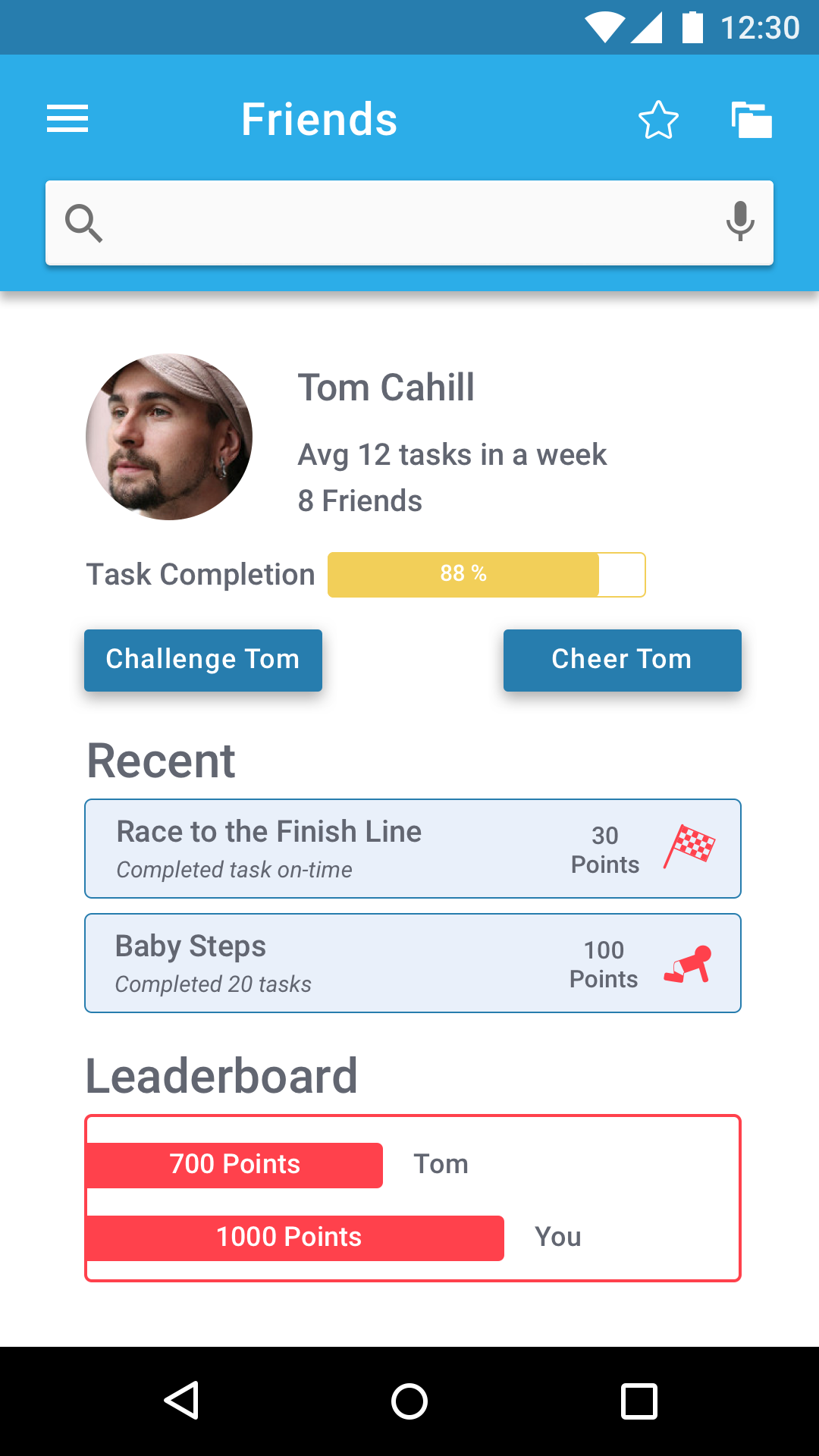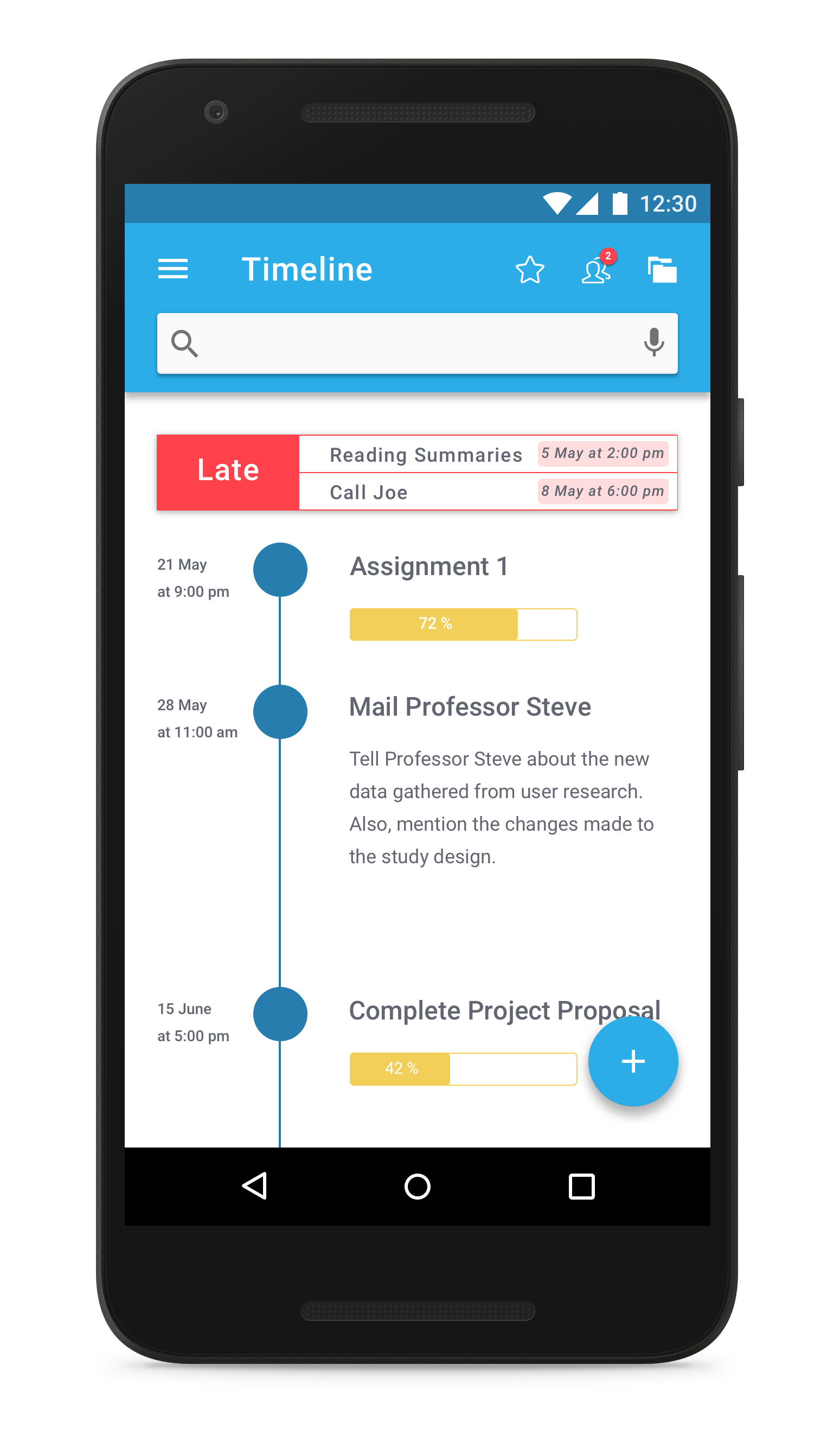Process
Contextual Inquiry
We decided to select participants from a educational environment due to our proximity to a university campus. We wanted to see how they remained productive during a semester of courses at a university. Five students and two professors were interviewed. The findings and observations from these interviews were converted into various models, which were then used to identify key user work flows and gain important insights.
We also created an affinity diagram that organizes the individual notes captured during interpretation sessions into a hierarchy revealing common issues and themes.

User Flow Model
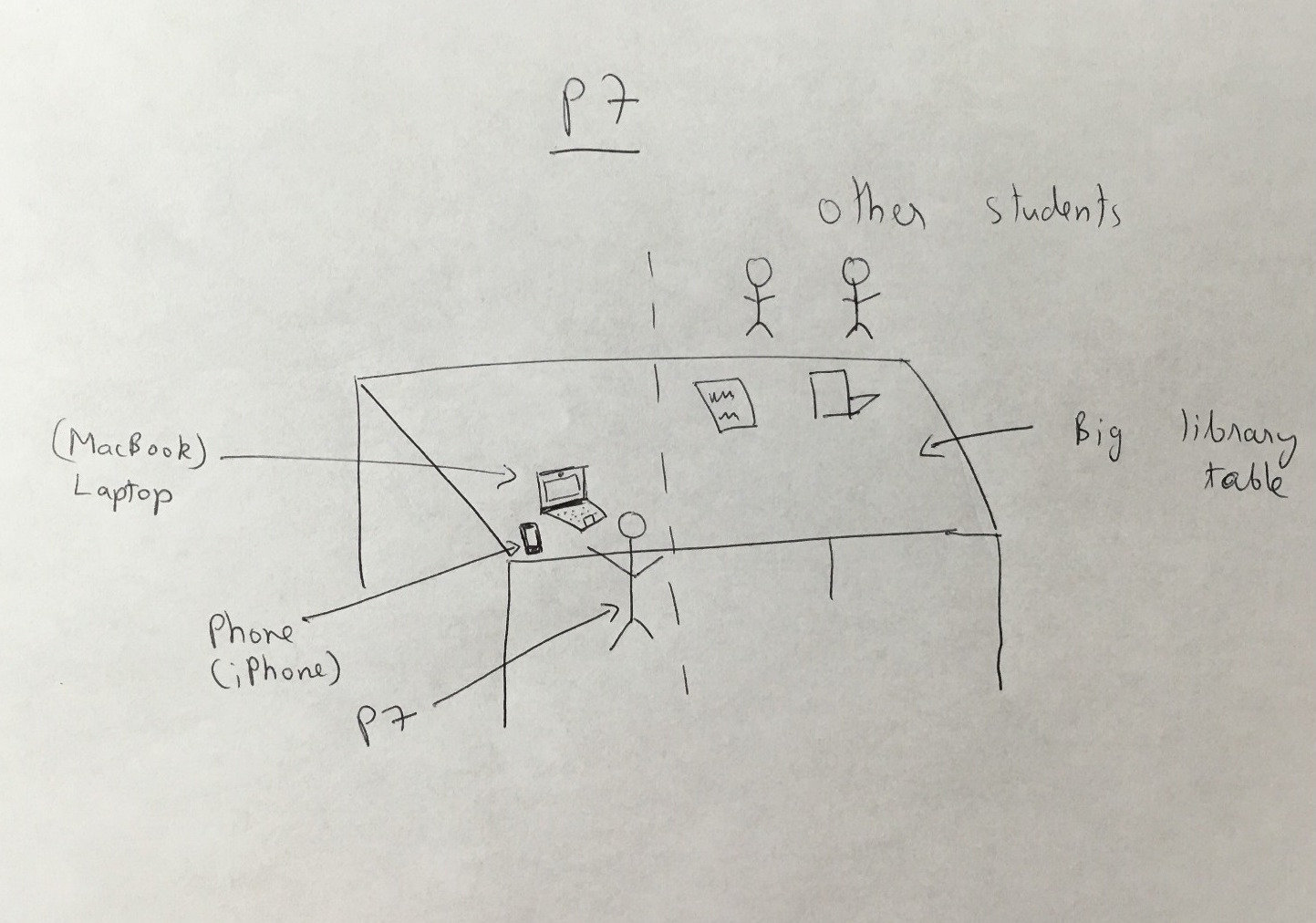
Physical Model
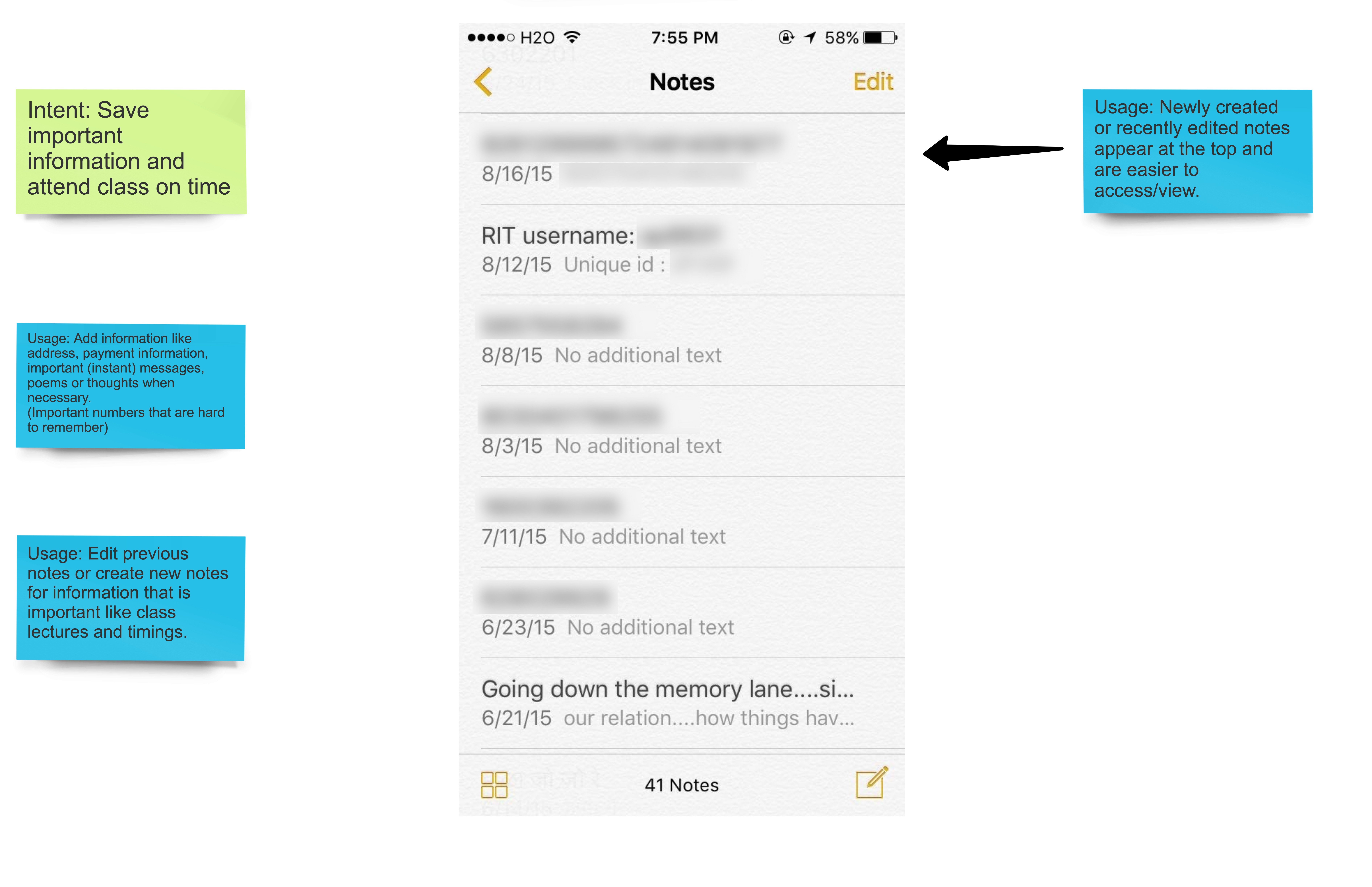
Artifact Model
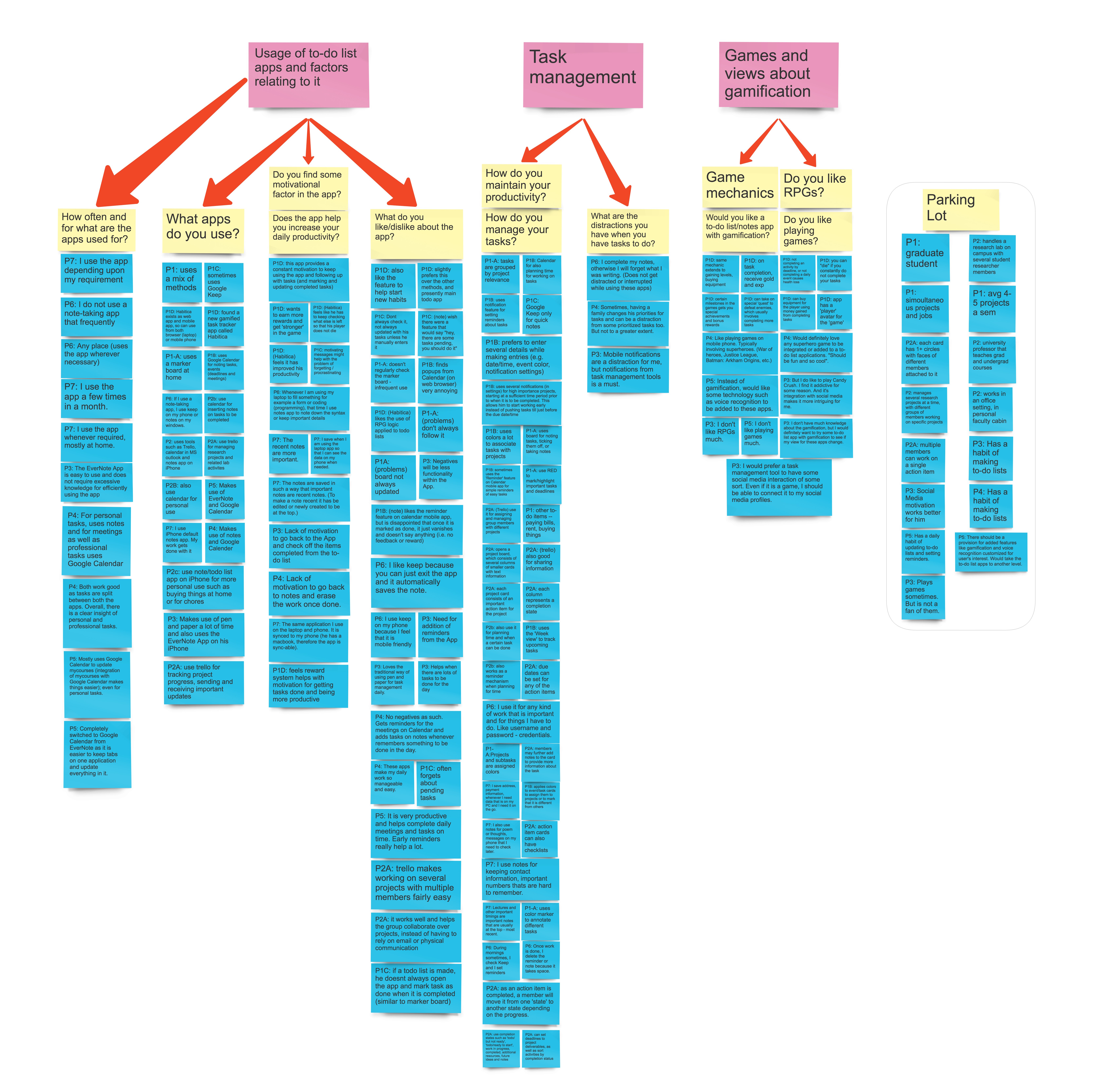
Affinity Diagram
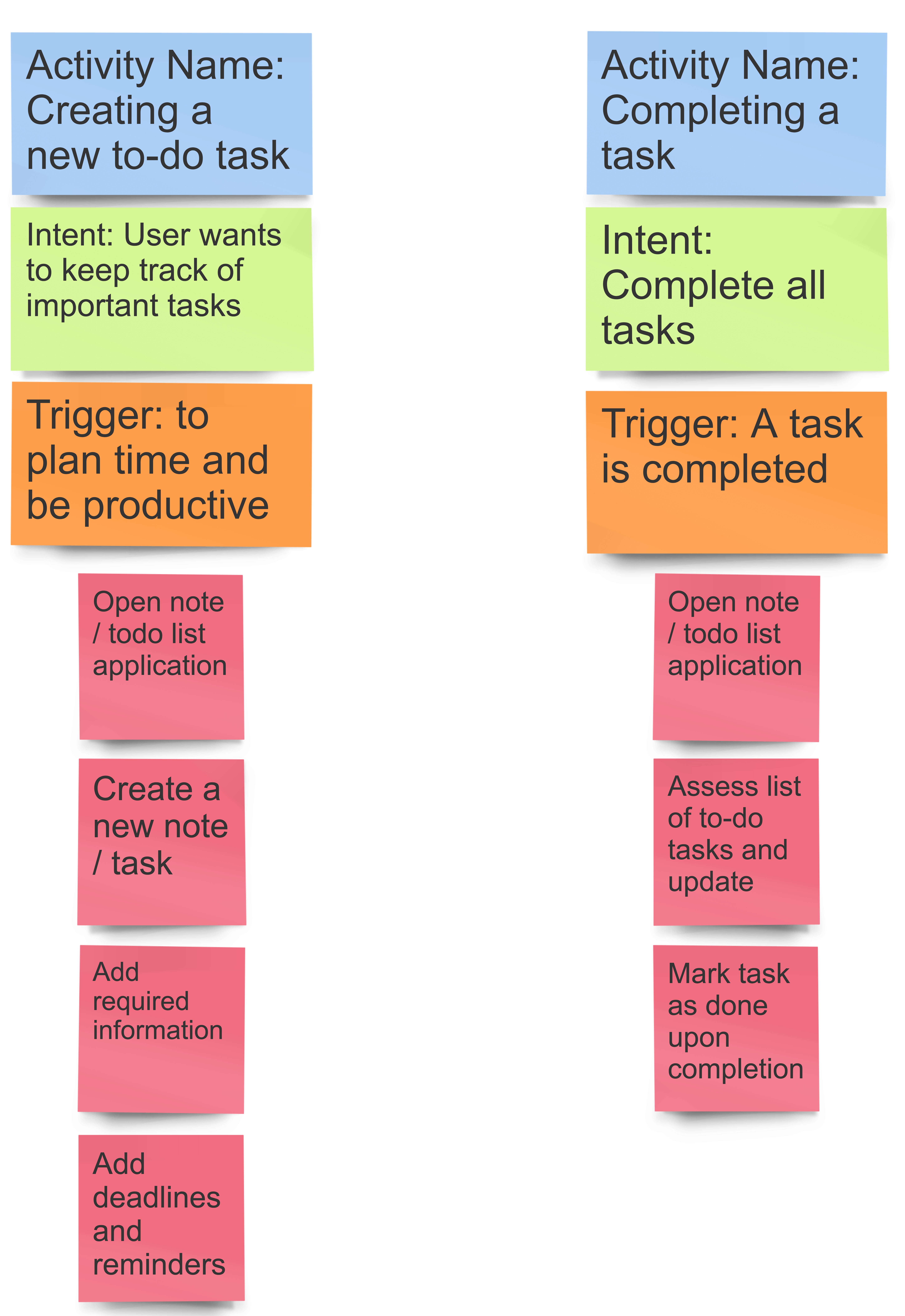
Consolidated Sequence Model
Observations and Findings
We found that several users employed a variety of practices for grouping tasks - such as by personal/professional tasks, by project, or sorted by importance.
We noticed that some participants also preferred to have a timeline for noting upcoming tasks in the order of the due dates.
Also, from the contextual inquiry we learnt that users needed to have the following functionalities :
- Storing important notes and to-do lists
- Adding sub-activities that form parts of a larger project
- Support collaboration between multiple contributors
- Reminder customization is a requirement
- Task-critical information such as date/time, “event” color, notification/reminder settings etc. were determined as some common user input
- Support activities outside of “tasks” and “jobs” - room for developing new habits and practices
Brainstorming
Based on the observations made above, our group gathered for brainstorming on new design solutions that could achieve our goal - to design an application that would motivate users to complete their tasks on time and gamify their experience.
We wanted a more human-centered approach to app behavior - the app does not simply send notifications and reminders, but rather talks to you and tells you about upcoming issues that need to be handled (like a friend).
The app would have a timeline view for a different perspective on things to be done. It would also connect with social media and create a community experience.
One of the important things we wanted the app to do was provide a sense of accomplishment on task completion. There would be some form of motivational message (reminder) to push the user to action.
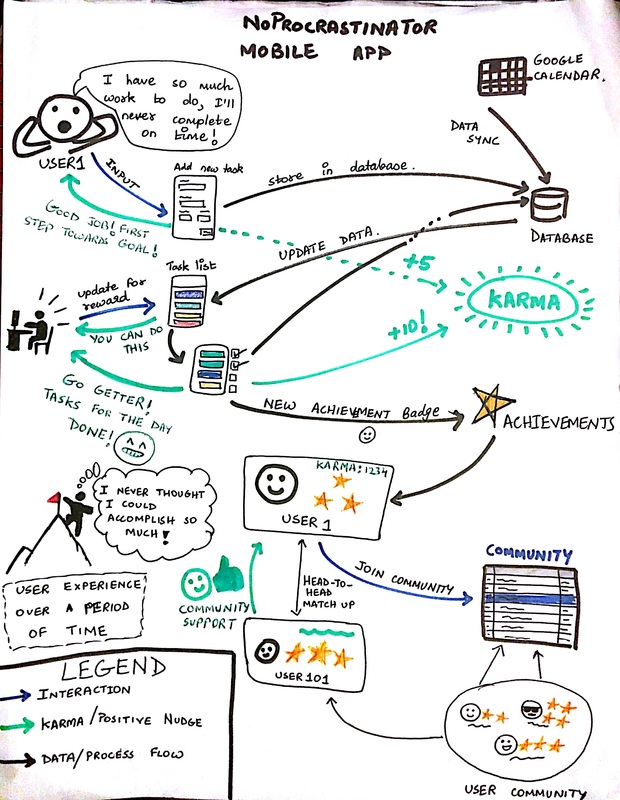
NoProcrastinator Workflow
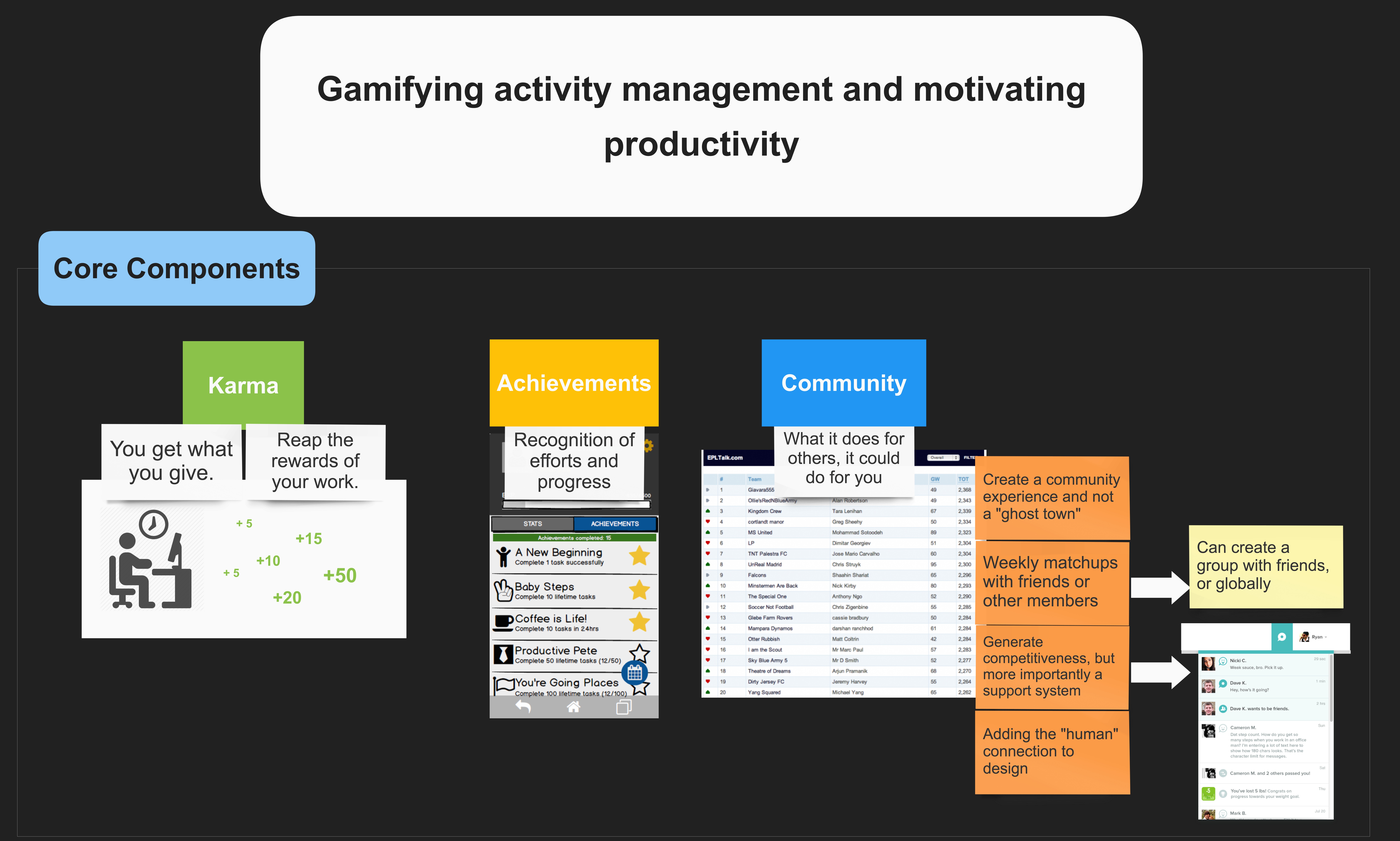
Core Components of NoProcrastinator
Storyboards
We created some storyboards to showcase how the app could be useful in different scenarios.
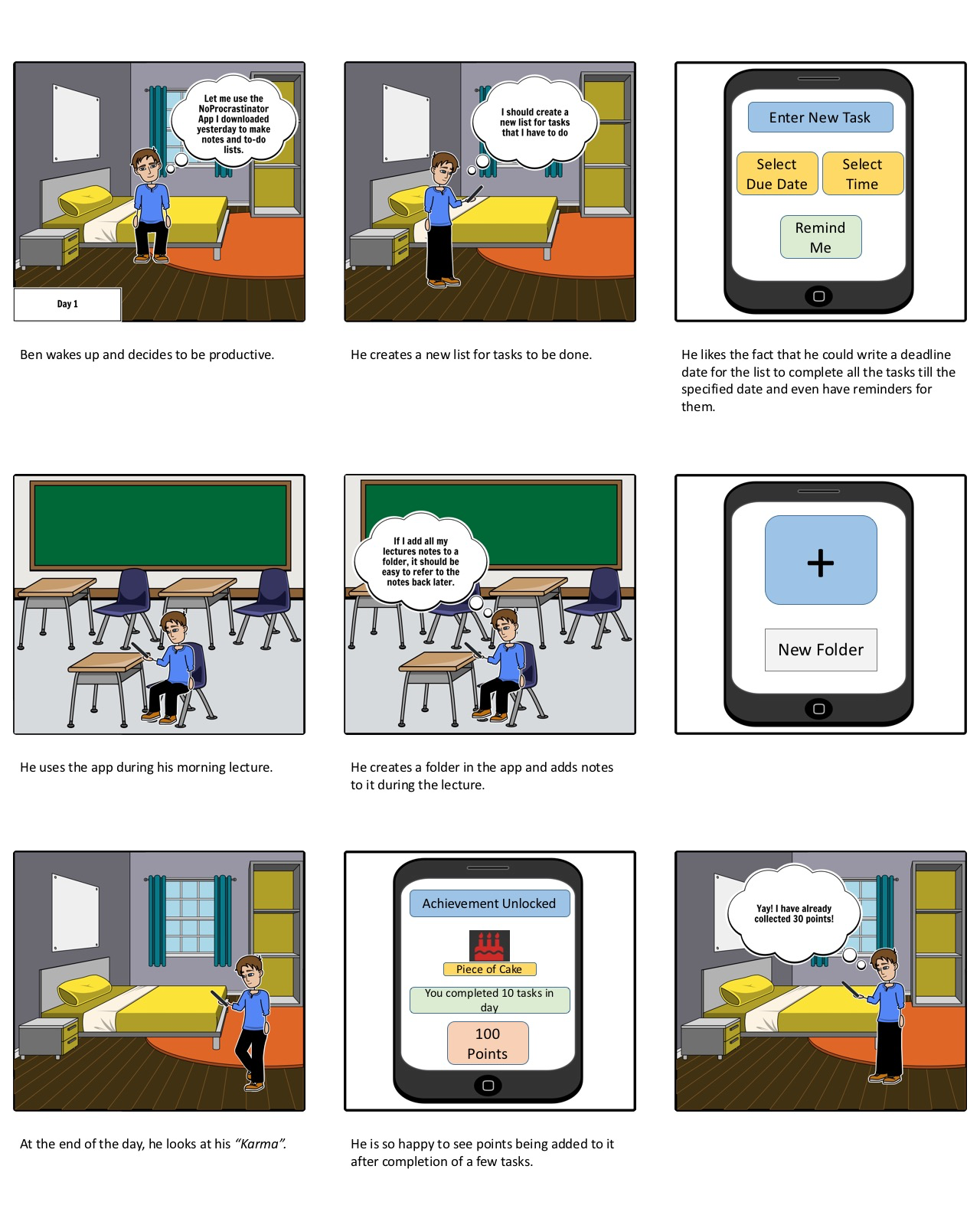
Day 1
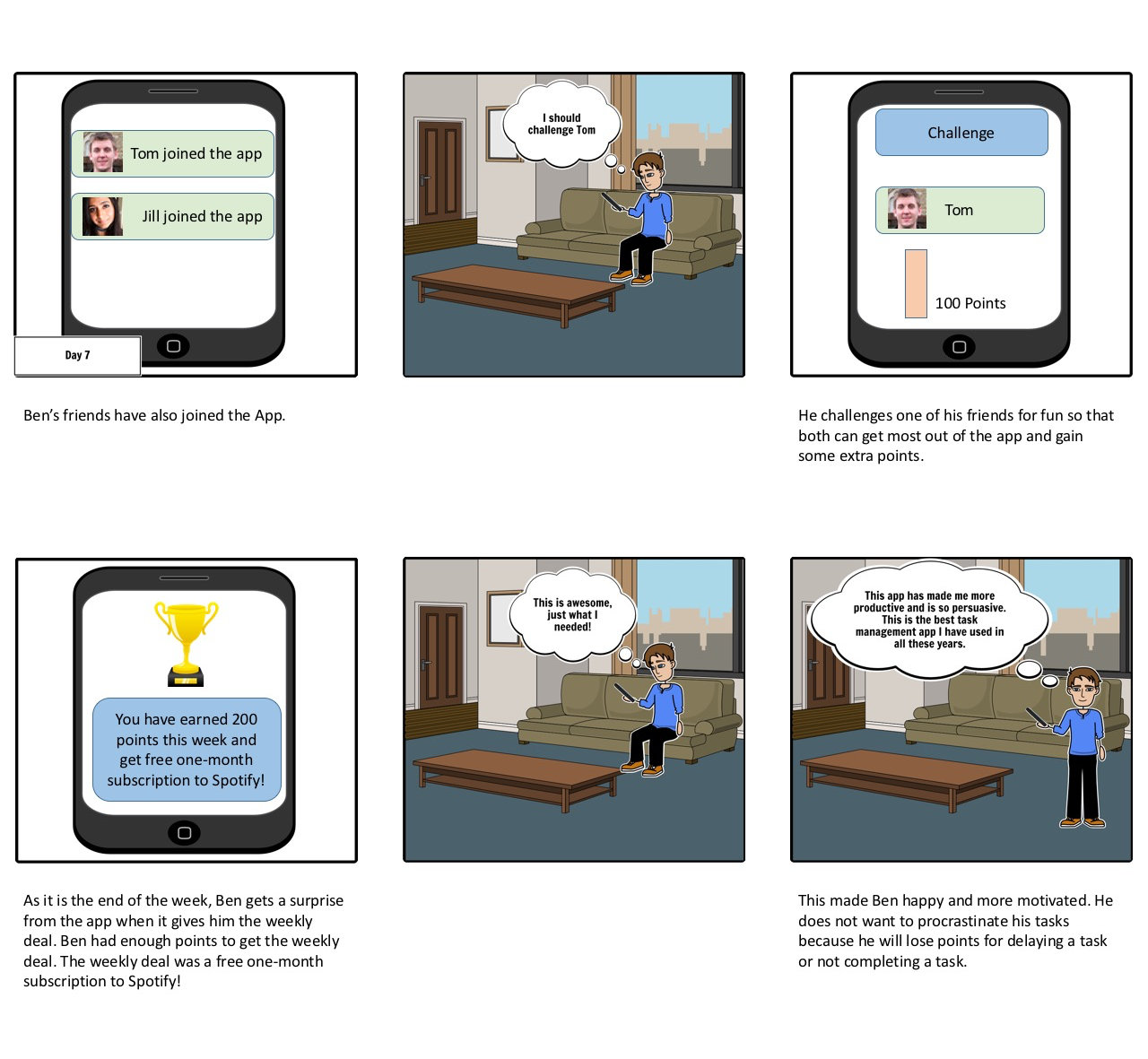
Day 7
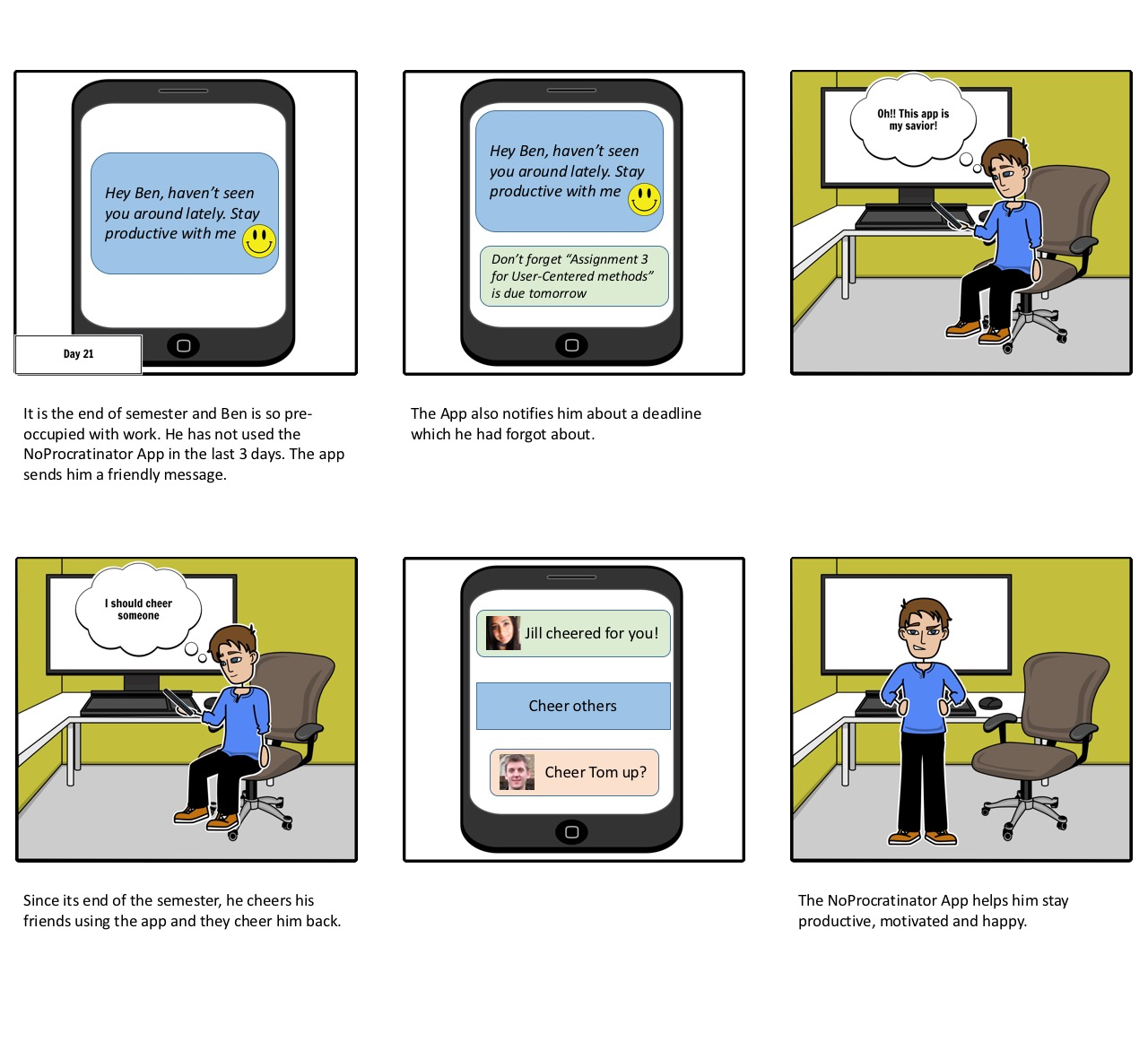
Day 21
Wireframes
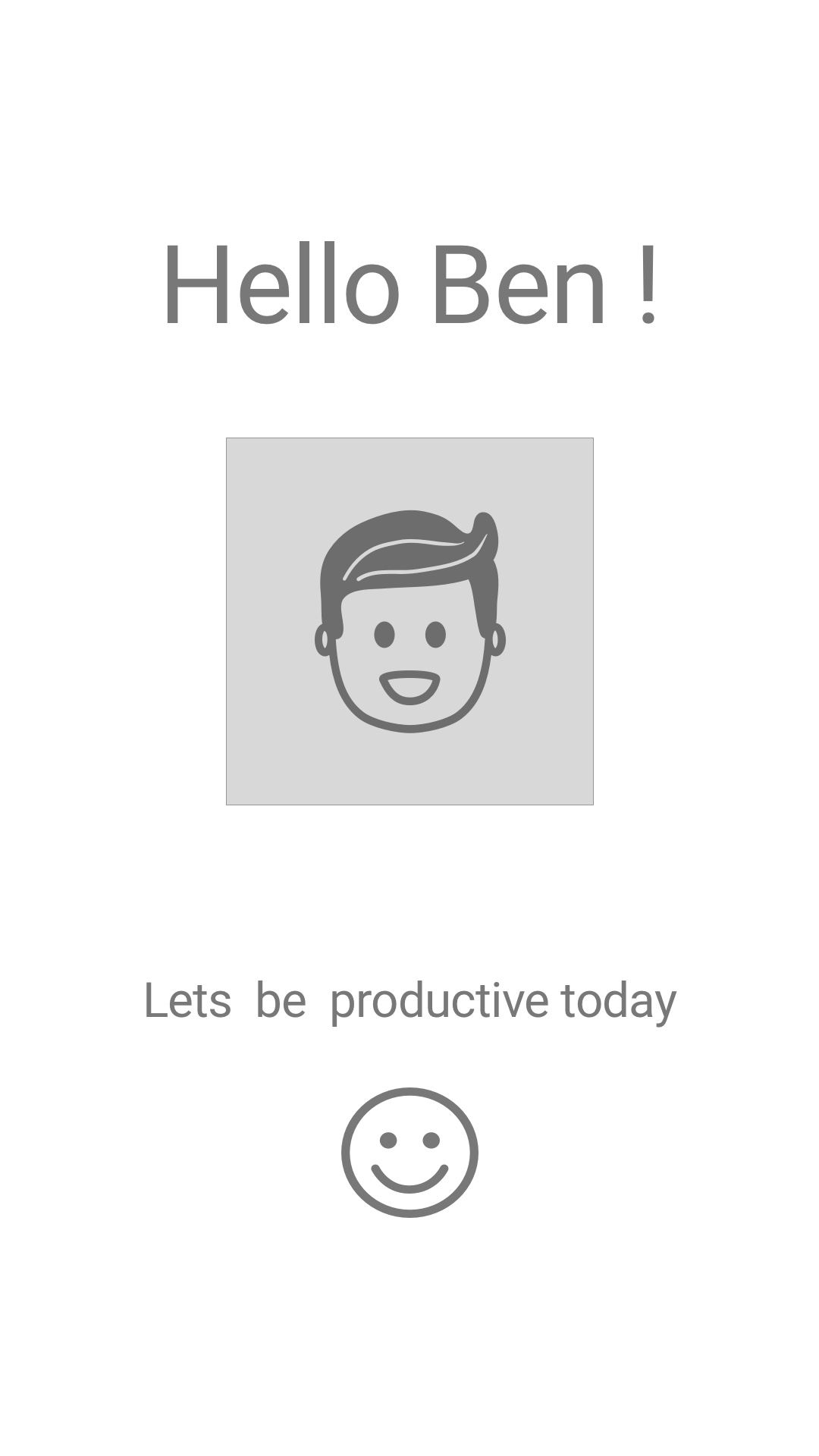
Welcome Screen
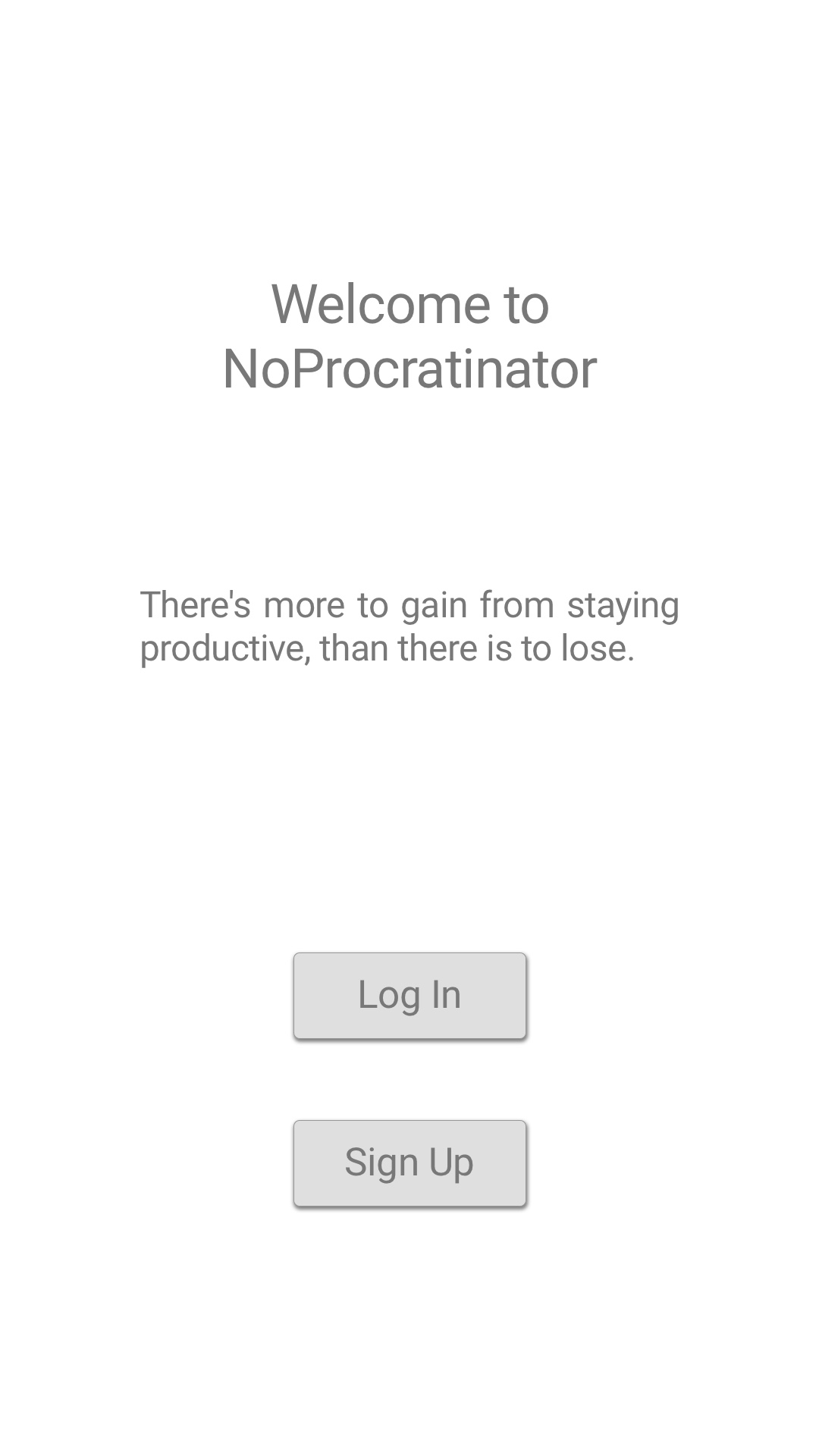
Login
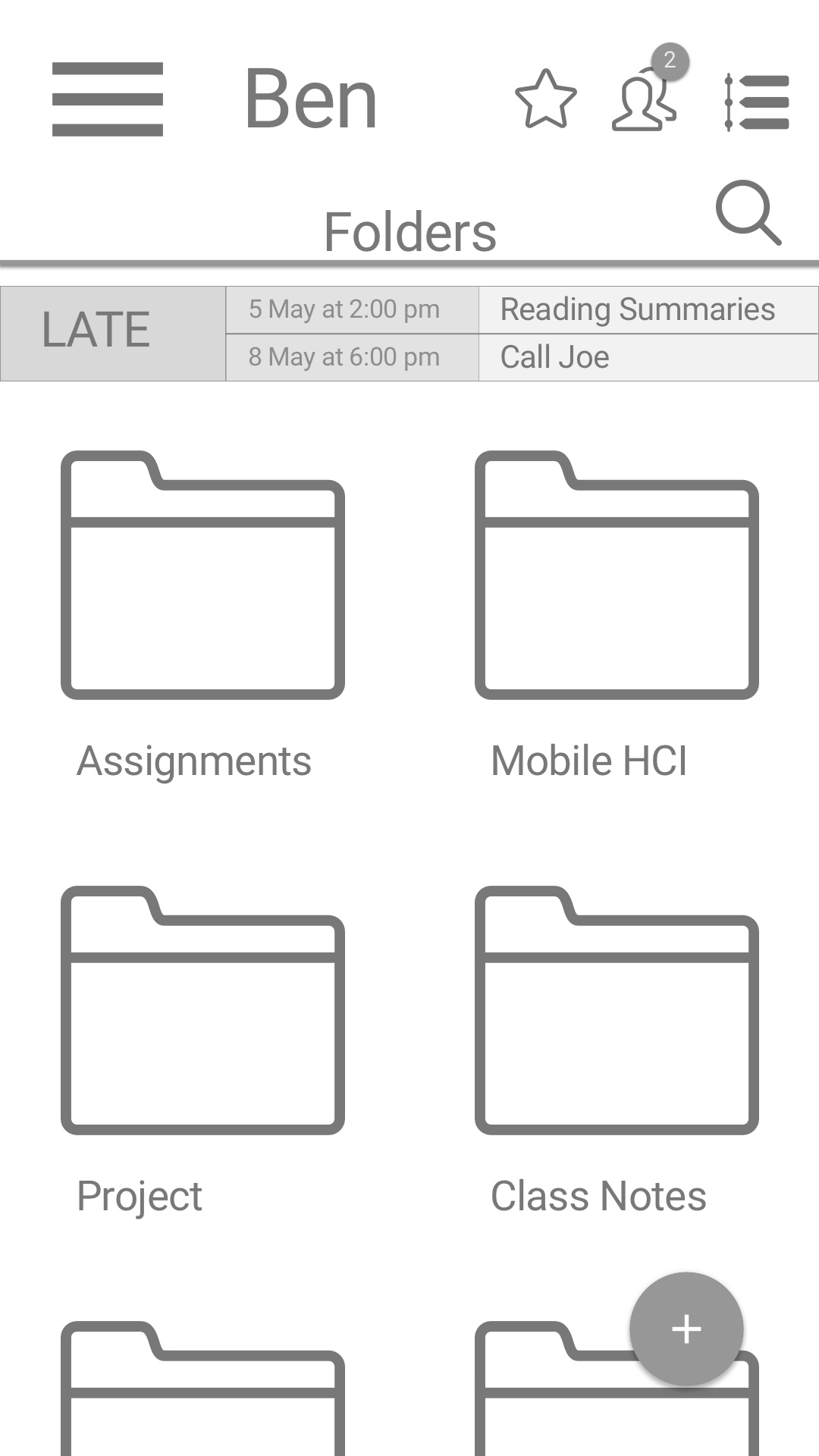
Folders
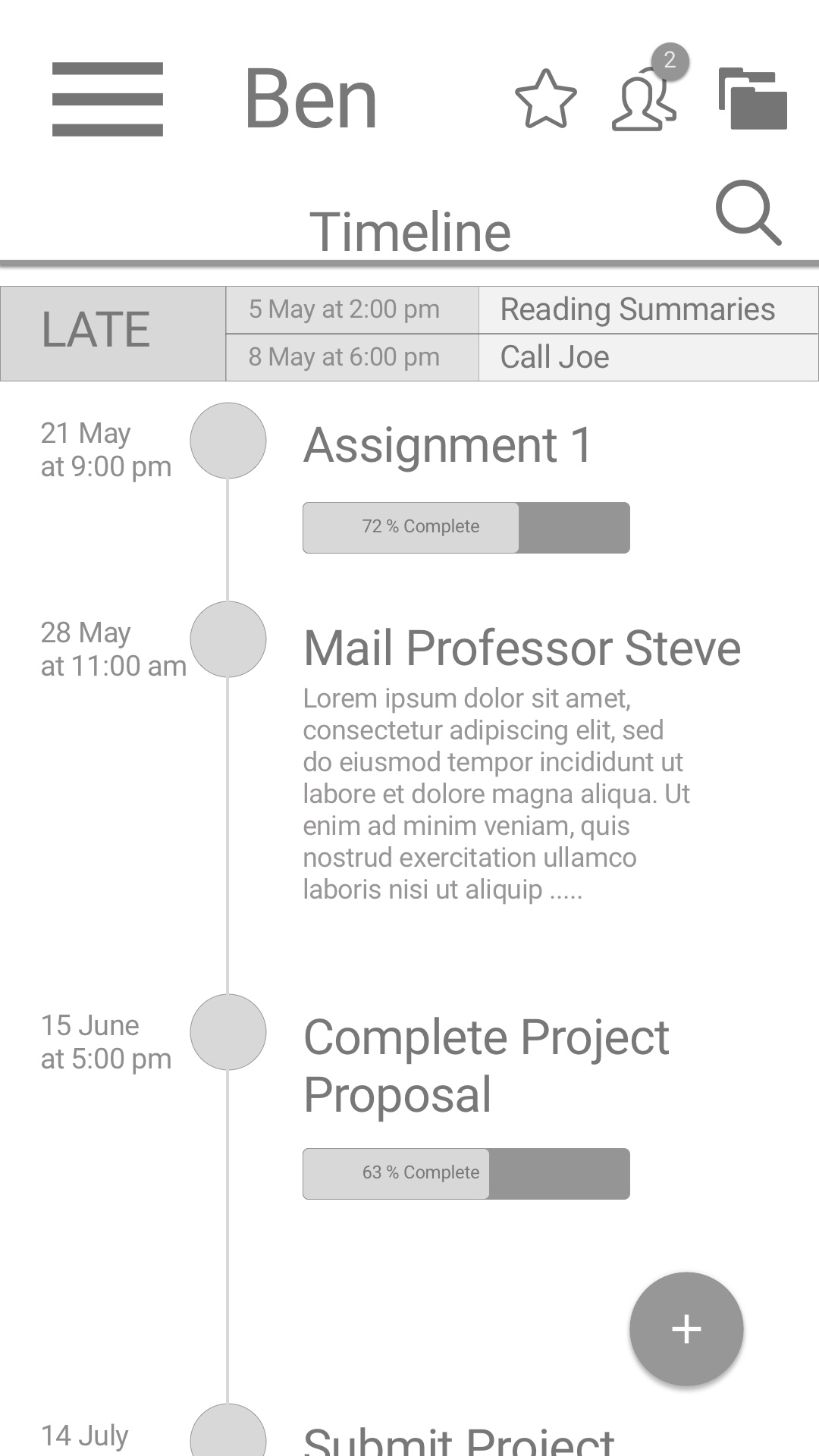
Timeline
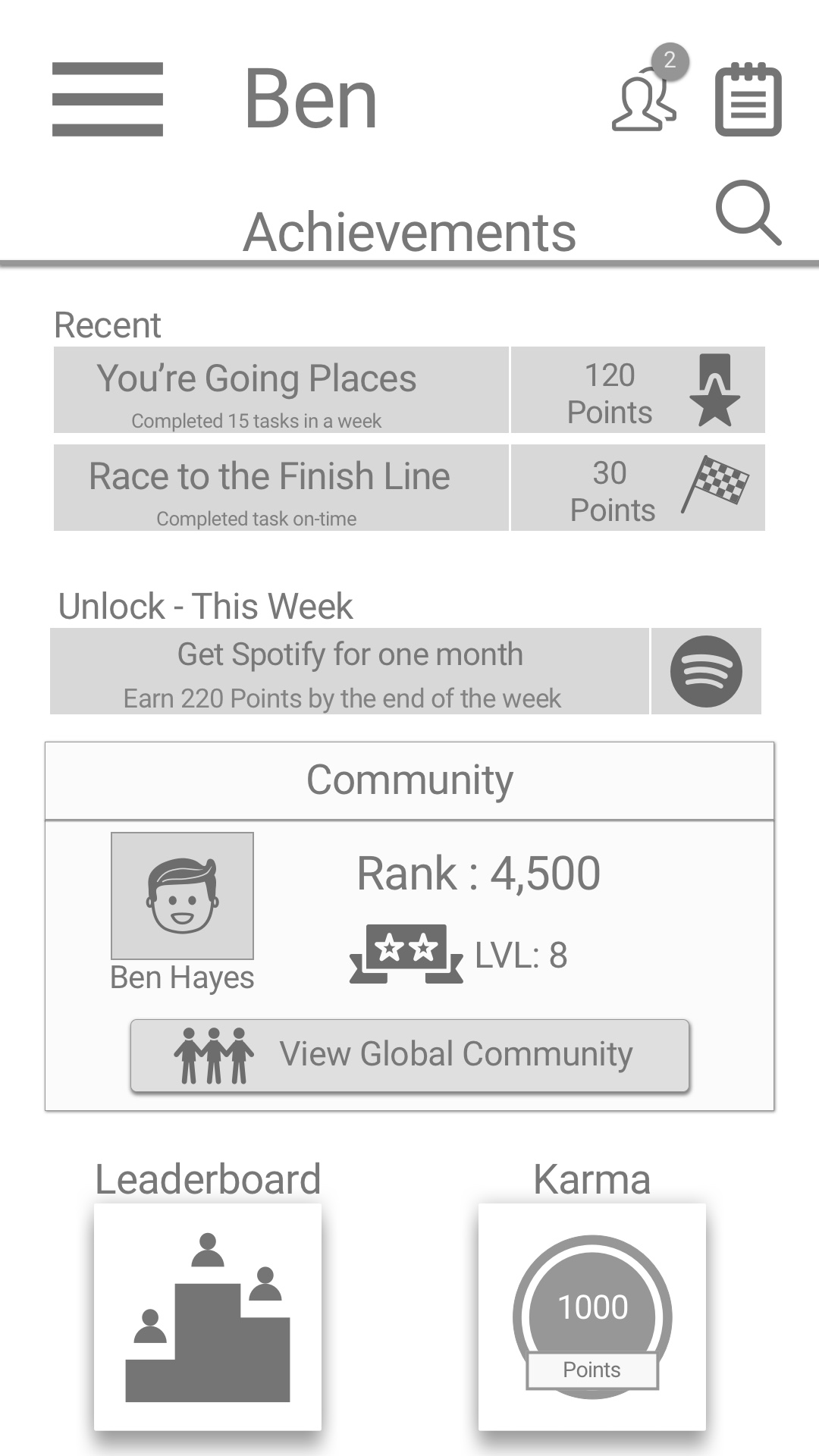
Achievements
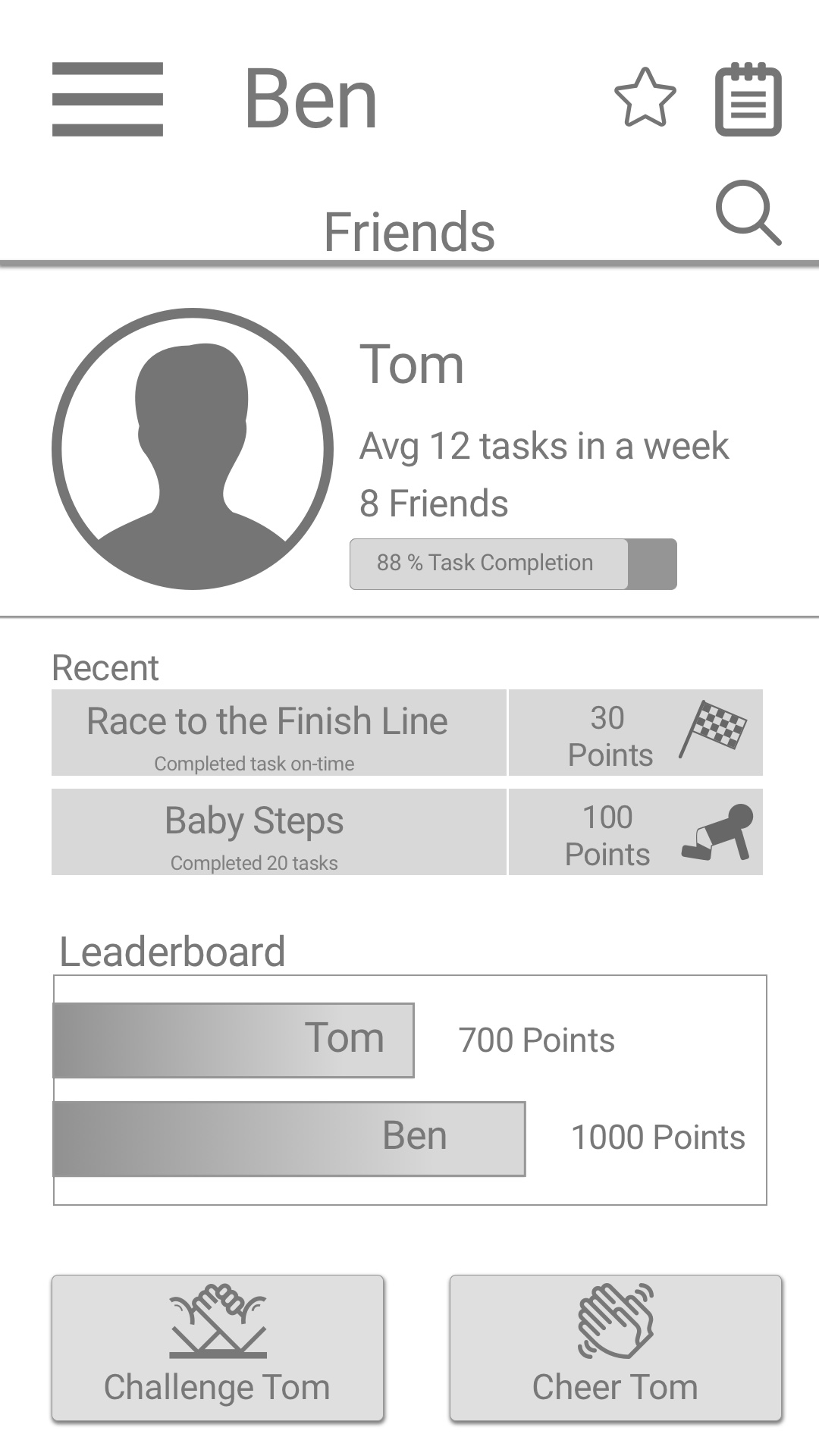
Friends
Hi-fi Prototypes
We designed the Hi-Fi Prototypes with Sketch and Photohsop.
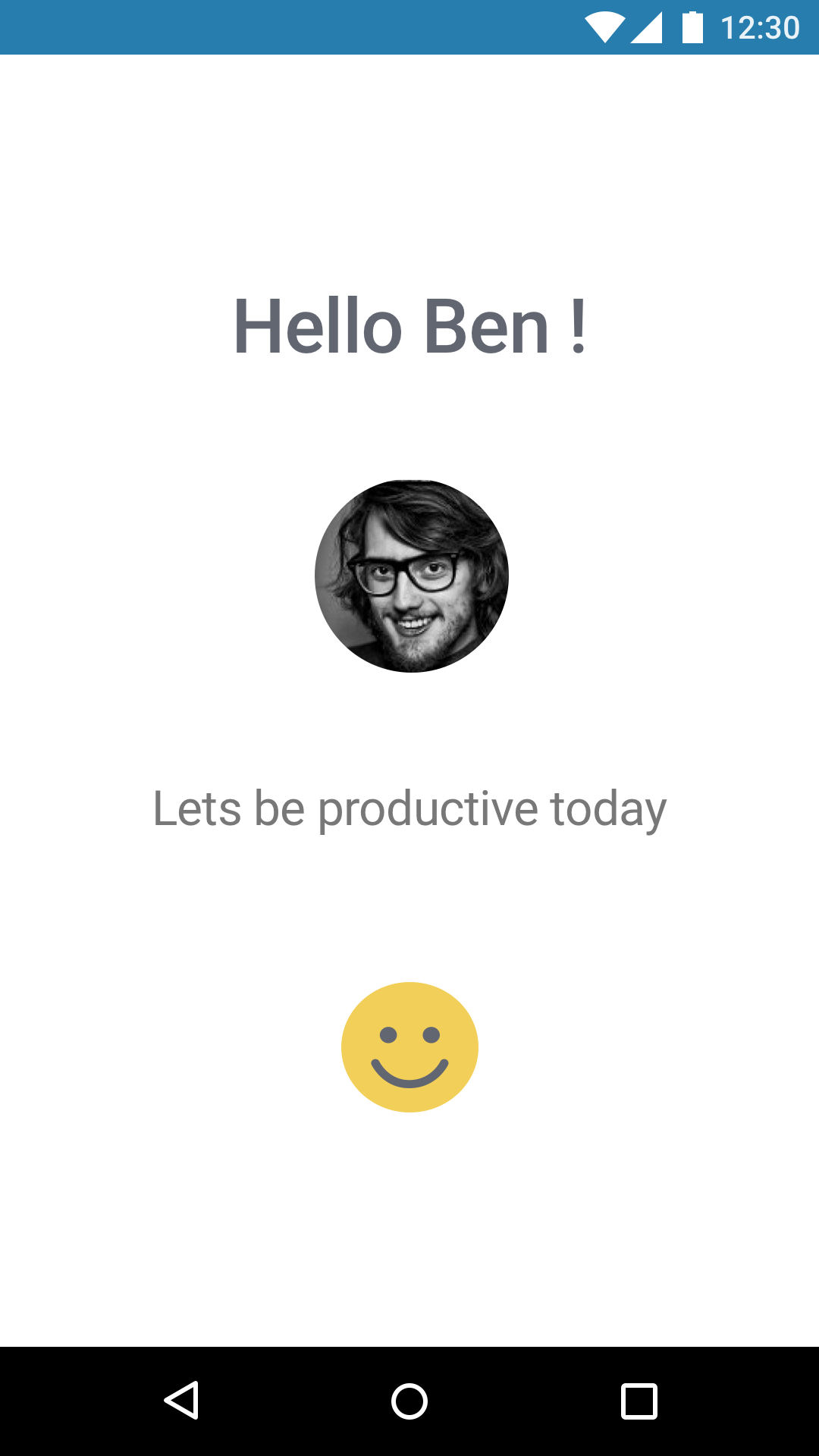
Welcome Screen
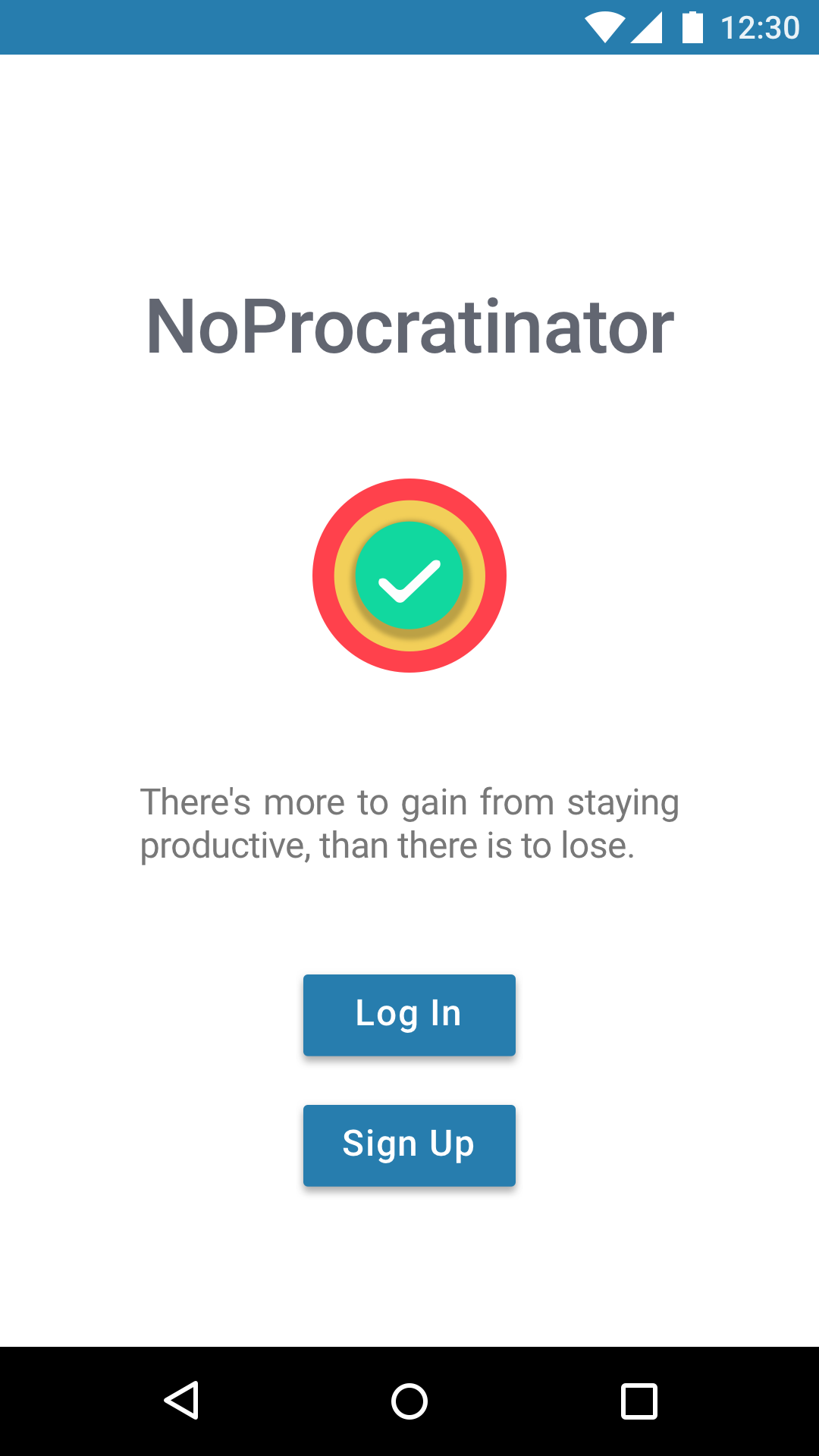
Login
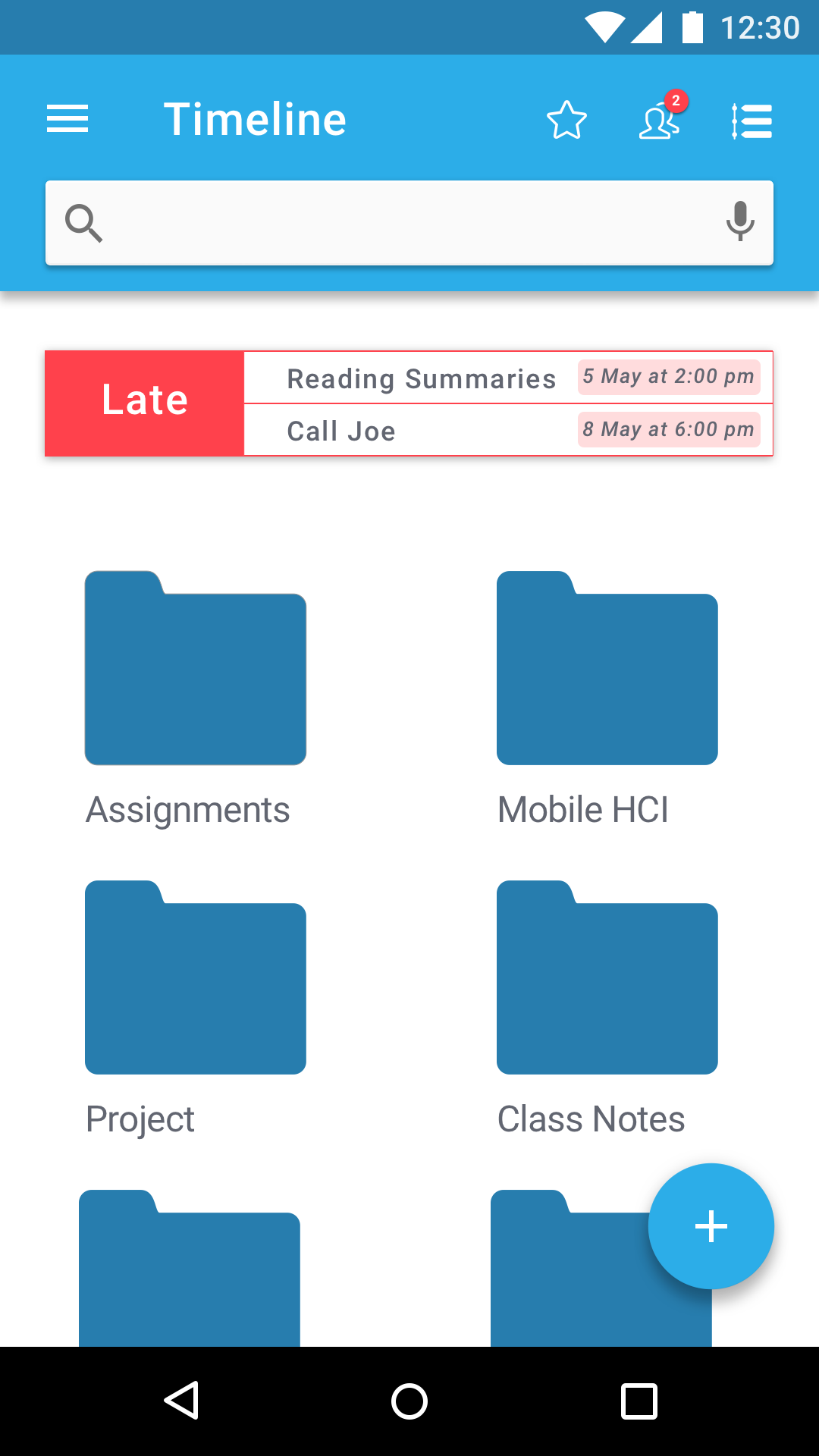
Folders
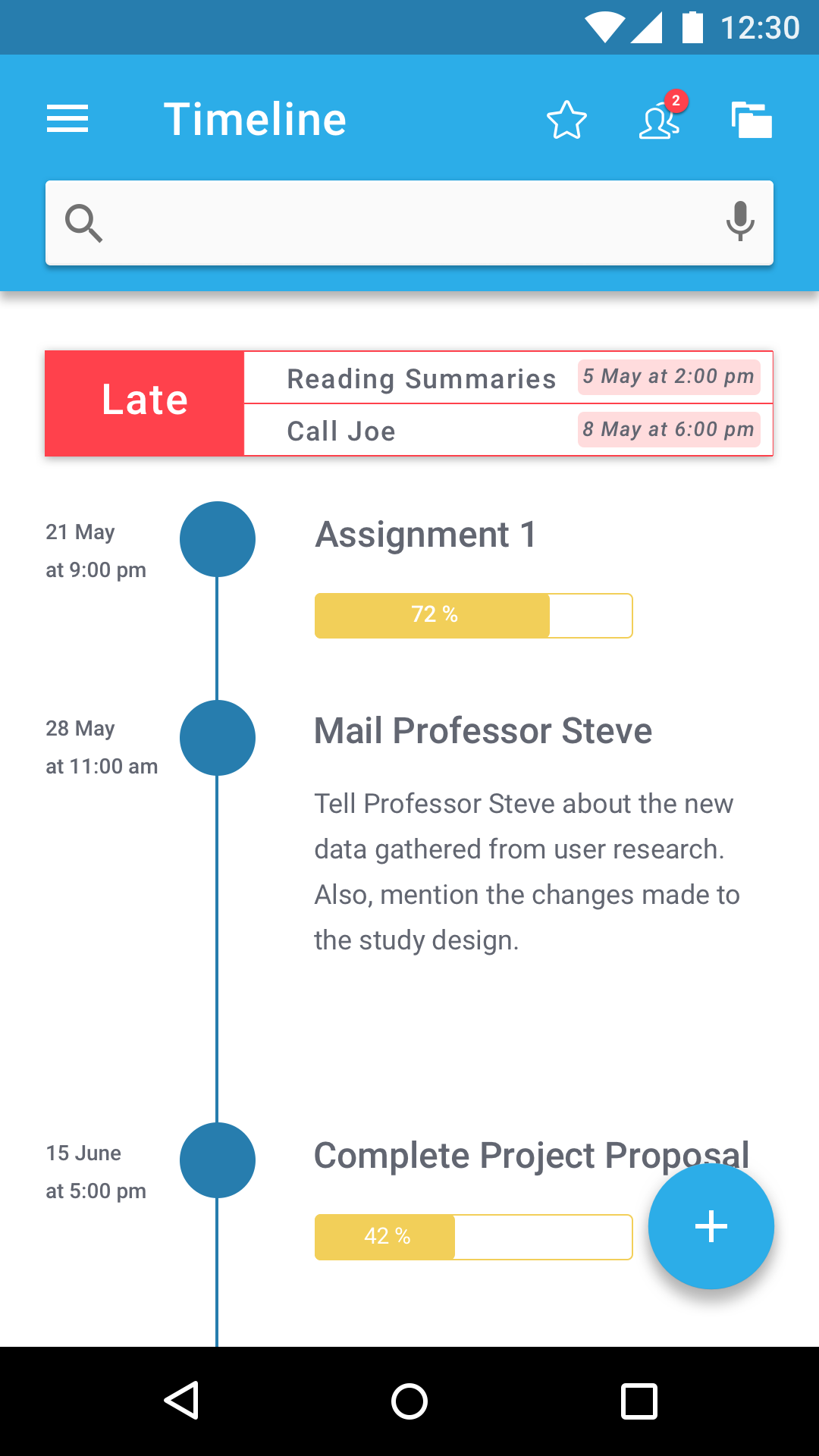
Timeline
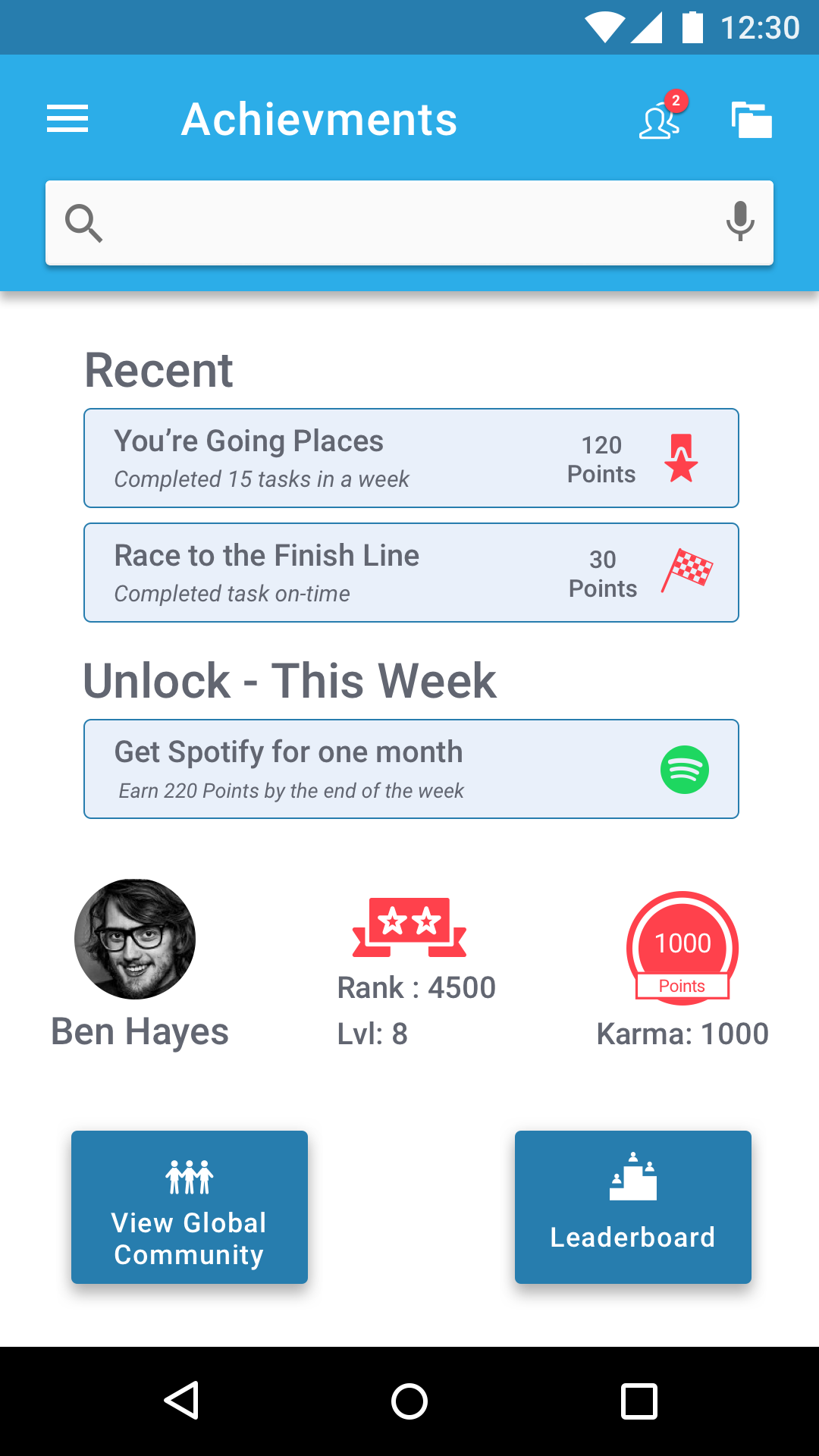
Achievements